-
Laptops
- Desktops
-
Accessories
Hyperbook 16 Backpack"
Maximum ProtectionCarrying handle
Solid straps for the back
Made of very durable material.➠ CHECK
-
Components
Cleaning cooling system
Maximum service lifeImproves performance
Prevents failures
Improves service life➠ CHECK
- Sale
- Contact
-
Laptops
- Desktops
-
Accessories
Hyperbook 16 Backpack"
Maximum ProtectionCarrying handle
Solid straps for the back
Made of very durable material.➠ CHECK
-
Components
Cleaning cooling system
Maximum service lifeImproves performance
Prevents failures
Improves service life➠ CHECK
- Sale
- Contact
Blog Search
Blog Category
Recent post
- Laptopy do zadań specjalnych 22 Sep, 2025
- Hyperbook – konfigurowalne laptopy dla graczy i do pracy 02 Sep, 2025
- How to Choose a Hyperbook Gaming Laptop – 2024/2025 Guide 28 Mar, 2025
Latest Comments
- Marcin Jaskowski on Witam Chciałbym zakupić hype...
- radziopl on miałem 2 laptopy tej firmy po...
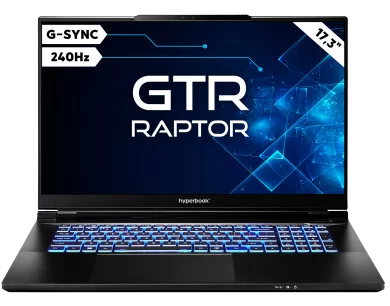



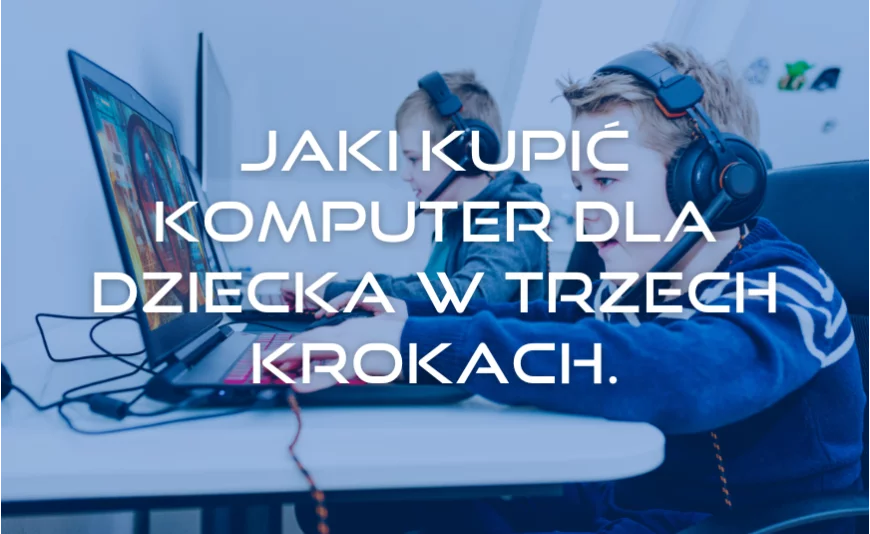
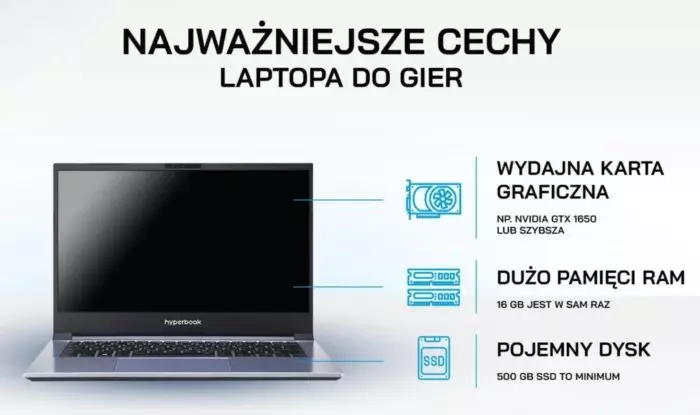

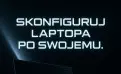

Leave a Reply Cancel Reply