How to choose the best gaming laptop in 2023
- 27 Feb, 2023
- Home , Guides
- 0 Comments
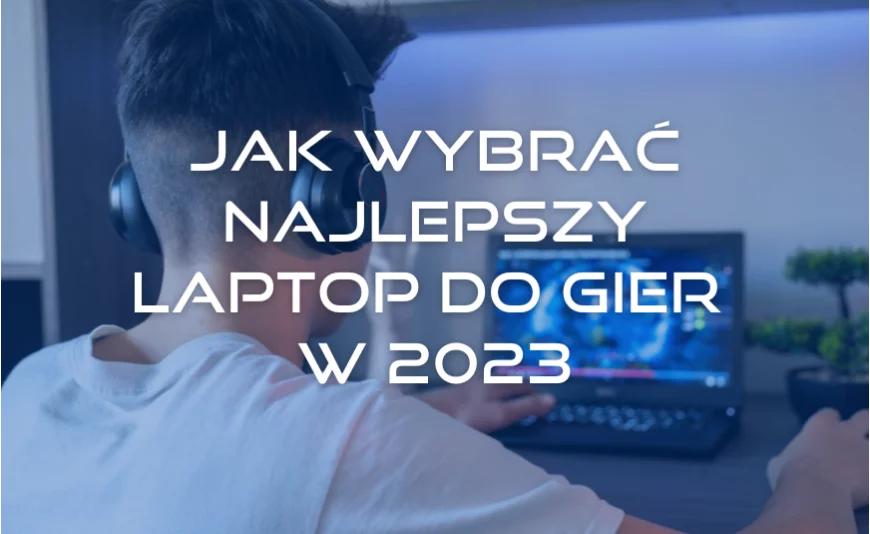
What to focus on when choosing a new gaming laptop?
When choosing a new gaming laptop, you may feel overwhelmed by the options. There are many features you need to consider such as screen, design, battery life and power components. It's worth planning ahead and considering how you'll be using your laptop. The first step is to prioritize the features that are most important to you. Here are the key features to look out for when choosing the best gaming laptop:
Processor
Compare component specifications such as core count, clock speed, and reference values. Thanks to this, you will be able to compare different models of products and choose the best gaming laptop.
Graphics Card
This is a key component of a gaming laptop, responsible for creating pixels and generating images on the screen during gameplay. Combined with the processor, it provides a smooth refresh rate and high graphics quality.
Disks and RAM
Learn more about SSDs and HDDs and how much RAM you need to meet your gaming needs.
Display
Size, resolution, and refresh rate are key factors in the quality of your gaming experience. You need to decide if you prioritize a high resolution or high refresh rate screen.
Appearance and cooling system
A lighter laptop may be more convenient for travel, but if you're planning on playing demanding games at home, you should consider a more powerful hardware.
Ports
Consider how many peripherals you'll be using, including external storage and audio devices. Do you need more flexibility, more space or extra high-speed ports?
The CPU, also known as the central processing unit, is the "brain" of your laptop, sending signals to other system components and processing instructions sent by all software running on the computer. Your choice of processor has a significant impact on everything you do on your laptop, from frame rates in games to application responsiveness and battery life. The most commonly mentioned CPU specs are the number of cores and clock speed, but there are many other attributes that affect performance, including overclocking potential. It's worth knowing the basic processor features that are most important to your needs, depending on how you use your laptop.
The most important features of the processor are:
- Clock speed - which defines the number of cycles that the processor performs per second (measured in GHz). A high clock speed generally means a faster processor, but there are many other factors that affect performance. For more information on CPU clock speeds, see our guide.
- Number of cores - which helps the CPU to multitask. Each core acts as a separate computing unit and can work in parallel to perform more tasks. Processors using Intel® Hyper-Threading Technology can run more than one software thread on a single hardware core, providing even greater performance potential.
- CPU options - which are designed for different uses. That's why it's worth taking the time to choose the processor that best suits the way you use your laptop. The Intel® Core™ H family of processors is the perfect solution if you need more cores and faster clock speed. Unlocked processors such as the Intel® Core™ i9-10980HK processor can be overclocked for increased performance. If portability is important to you, choose energy-efficient processors like Intel's U-series for longer battery life. Read more about the different processor options here.
If you want a smooth gaming experience while simultaneously streaming or recording gameplay, we recommend choosing an Intel® Core™ i7 processor or higher. For live streaming, it is worth noting the higher clock speeds and more cores, because the capture software requires a lot of processing power to encode the video.
The graphics processor is a key component of a gaming laptop, responsible for creating pixels and generating images on the screen during gameplay. Combined with the processor, it provides a smooth refresh rate and high graphics quality. If you want to enjoy the game in 1440p or 4K, it's important to choose the right CPU and GPU. High resolutions require more pixels on the screen, and 4K gaming generates four times as many pixels as standard 1080p.
The most important features of the graphics card are:
- FPS and resolution - Make sure your laptop's GPU and CPU deliver a consistent frame rate when rendering at the required resolution screen or external display. Compare the specs of the laptop you're considering to the system requirements of the games you want to play to estimate their performance.
- Screen refresh rate - If you're using a 144 Hz screen, make sure your GPU can sustain a consistent frame rate of 144 or higher to make the most of the higher refresh rate.
- Ray tracing - If you plan to use advanced rendering technology such as ray tracing, check how this will affect GPU performance through proper testing before purchasing .
RAM, or random access memory, is a key element in keeping your computer running fast. RAM temporarily stores data that is used by the CPU. Unlike a hard drive, RAM does not store data permanently and resets itself every time it loses power. However, because RAM stores frequently accessed data, it is accessed more quickly than on a hard disk.
Extra RAM allows the computer to run more processes simultaneously and allows the system to switch between programs faster while still running background services. Depending on your intended use, the amount of RAM you need may vary:
• 8GB RAM may be enough for mid-range gaming and most work applications. Many modern computer games require at least 8GB RAM.
• 16GB RAM allows the system to run newer and more resource-intensive games at higher settings, many background applications (such as voice chat or video recording) and streaming software.
• 32-64GB of RAM is ideal for resource-intensive multitasking, including gaming, content creation and anyone who frequently uses memory-intensive processes, such as video editing or rendering.
While the amount of RAM is an important factor, there are other characteristics of RAM that should be considered. These include:
• Speed - measured in MHz, the RAM frequency determines how fast the RAM can access memory when it receives a request from the CPU.
• Upgradable - Some gaming laptop designs allow access to internal SO-DIMM slots where RAM is installed. However, adding more later may not be a practical solution.
• SO-DIMM - laptop and desktop RAM are not interchangeable. Laptop RAM is often smaller, has a different pin configuration, and fits in SO-DIMM slots rather than DIMM slots.
Good screen selection is a key element in influencing the gaming experience, but screen size isn't the only thing that matters. Other factors are also worth considering.
The key features of a laptop screen are:
• Resolution - the higher it is, the more detailed the image. Modern laptops offer a screen resolution of 1440p or 4K, but remember that using such a screen to play demanding games will require more powerful hardware, which will affect the cost.
• Refresh rate - the higher , the smoother the action on the screen. Many gaming screens have a refresh rate of 120 Hz or 144 Hz, which gives very good results.
• Screen size - the choice depends on the user's preferences, but the most common configurations are 13-, 15- and 17-inch screens. Thinner screen bezels allow larger screens to be used in smaller designs.
If you want to improve your laptop experience, it's worth connecting it to an external monitor with a high resolution, refresh rate or ultra-wide screen. When choosing a monitor, pay attention to CPU and graphics card compatibility for best results. Compare the specifications of the laptop you are considering with the recommended requirements of the games you plan to play and prioritize components accordingly.
Gaming laptops come in all shapes and sizes, depending on your personal preferences and needs. Entry-level options focus on balancing portability and performance, while more powerful gaming laptops traditionally tend to be larger and heavier. However, in recent years, thanks to advanced thermal design, premium gaming laptops have become thinner and lighter while still maintaining high performance. When choosing a gaming laptop, it's important to consider the trade-off between power, price, portability, and availability of ports and performance-enhancing extras.
Design are the key features to look out for:
• Build quality: aluminum body provides a slimmer and more durable design than traditional plastics.
• Borders: smaller screen bezels means smaller laptop size while maintaining a similar screen size.
• (I/O) or particularly efficient cooling solutions.
• Aesthetics: Premium laptops can feature a brushed metal finish, user-controllable RGB lighting, and other eye-catching design features.
• Wireless: Most laptops have wireless cards to connect to 2.4GHz or 5GHz home routers and hotspots. For access to the fastest wireless Internet, it is worth choosing elements with the Wi-Fi 6 function. Another popular wireless function is Bluetooth, which allows you to connect peripheral devices such as headsets and controllers to the system.
Modern gaming laptops don't have to be thick and bulky anymore. Thanks to the latest improvements in cooling, manufacturers offer slim and powerful systems that can handle the most demanding games. Laptop cooling systems are complex tools, but thanks to precise design and implementation of modern solutions, manufacturers are able to design laptops with smaller sizes and better cooling performance. This gives you access to powerful gaming laptops that are not only efficient but also comfortable to use.
However, it's worth checking the reviews to make sure you choose a laptop with the right cooling system for your needs . Thanks to these opinions, you will be sure that your laptop will work with the best performance even in the most difficult conditions of use. The Hyperbook advanced cooling system is an innovative cooling system developed by the Polish manufacturer of Hyperbook laptops. This system is designed to provide optimal performance and minimize noise during heavy laptop use, especially for gaming and other demanding applications.
Hyperbook's cooling system consists of several components, including: among others heat pipes made of copper, whose task is to effectively dissipate heat from the processor and graphics card, as well as special ventilation channels that ensure smooth airflow inside the laptop. In addition, the system uses advanced fans that are designed to run quietly while still providing enough air for effective cooling. The innovative Hyperbook cooling system is one of the factors that contribute to the brand's exceptional performance and long life.
Enhance your laptop with more ports! The more options, the easier it is to increase the functionality of your device. Unfortunately, some gaming laptops forgo numerous ports in favor of smaller sizes. Therefore, it's worth keeping this trade-off in mind when comparing.
Here are the key features of your laptop's ports that will surely affect its functionality:
• Screen: With popular ports like HDMI and DisplayPort, you can connect external monitors or HDTVs to your laptop.
• Thunderbolt™ technology 3/4: This versatile connection technology can transmit video and audio to monitors using the DisplayPort standard. Thunderbolt™ 3/4 can also transfer data four times faster than USB 3.1 and even deliver power. This feature will be especially useful if you are setting up multiple monitors or transferring a lot of data to external drives. Note, however, that not all laptops support Thunderbolt™ 3/4 technology.
• USB: USB ports are necessary for connecting mice, headsets, external hard drives, and other peripherals. Revision numbers, such as 2.0, 3.0, or 3.1, reflect the port's data rate, and classifications, such as "Type A" and "Type C," refer to the shape of the connector.
• Sound Most laptops have a 3.5mm headphone jack, as well as USB ports for compatible headsets and speakers.
• Ethernet: The RJ-45 Ethernet jack provides a fast, stable connection, is a great alternative to using Wi-Fi at home. If your laptop does not have an Ethernet port, you can use a USB to Ethernet adapter.
When choosing a gaming laptop, the most important thing is to match the device to your needs. If you plan to use an external monitor, it makes sense to focus on the processor and graphics card rather than the features of the built-in display. On the other hand, if you're into video editing or content creation, 32GB of RAM, a powerful processor, and a high-quality display are key. It's not just about comparing the design of different gaming laptops. It's important to identify the features that are most important to you and find a device that meets your expectations.
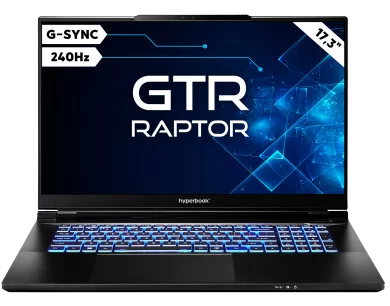




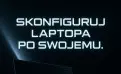

Leave a Reply Cancel Reply