How to Choose a Laptop for 3D Graphics in 2025?
- 27 Mar, 2025
- Home
- 0 Comments

Working with 3D graphics – in programs such as Blender, Unreal Engine, Autodesk Maya, 3ds Max or ZBrush – places extremely high demands on the hardware. Unlike regular multimedia laptops, a mobile 3D workstation must have powerful computing power from both GPU and CPU to handle rendering complex scenes, physics calculations or handling advanced graphics engines in real time. In this guide, we explain what to look for when choosing a 3D laptop, and present the most efficient Hyperbook models from the 2024/2025 range – a Polish manufacturer known for building laptops with desktop performance. Remember that in these types of applications, performance is key, not mobility or battery life.
What to consider when choosing a laptop for 3D graphics?
Choosing a laptop for 3D graphics should be based on the same criteria as choosing a workstation for a professional. Performance comes first - the more powerful the components, the smoother the work with advanced 3D projects and the shorter the rendering time. Below are the key aspects to consider:
• Processor (CPU) - It should be multi-core and efficient. CPU rendering, physics simulations, and ZBrush operations can use the processor's potential to the fullest, so it's best to aim for models like the Intel Core i9 H/HX or AMD Ryzen 9. Top-of-the-range units (e.g. Intel Core i9-13900HX/14900HX or the newer Intel Core Ultra, as well as AMD Ryzen 9 7000 HX series) offer multiple cores and high clock speeds, which translates into smooth operation even with the most complex tasks. A laptop with a processor with lower specifications may limit rendering speed and the comfort of working in 3D.
• Graphics card (GPU) - This is the heart of a 3D laptop. Choose a model with efficient dedicated graphics, preferably from the NVIDIA GeForce RTX series (4000 generation or the latest 5000 generation cards). These systems provide rendering acceleration (e.g. in Blender via CUDA/Optix), smooth operation in 3D viewports and support for technologies such as ray tracing in game engines. VRAM is also important - for large 3D scenes and 4K textures, 8 GB VRAM and more will be useful. Professional Hyperbook laptops even offer RTX 5090 cards with 24 GB VRAM, which guarantees the highest performance in graphics tasks. Avoid integrated solutions (Intel/AMD iGPU), which are definitely too weak for serious 3D work.
• RAM - A large amount of RAM is essential, as 3D applications consume gigabytes of data. The absolute minimum is 16 GB, but in practice, aim for 32 GB or more. With complex 3D scenes, high-resolution sculpting, or working in several 3D and 2D programs at the same time, it's easy to exceed 16 GB. Hyperbook laptops offer the option of expanding RAM - top models support up to 96 GB or 192 GB of DDR5 memory, which will keep your workflow smooth on the largest projects. Choose dual-channel configurations (two or four modules) for the highest throughput.
• SSD - A fast NVMe SSD will significantly speed up scene loading, project saving, and overall system responsiveness. When working with 3D graphics, we often operate on large files (models, textures, simulations), so a capacity of 1 TB or more is recommended. The latest laptops support the PCIe 4.0 standard, and even PCIe 5.0, which offers even higher data transfer speeds. For example, the Hyperbook GTR allows for the installation of up to four SSD drives, including one in the PCIe 5.0 standard, which guarantees instant access to asset and project libraries. Consider a configuration with several drives - one for the system and programs, the other for work files - to improve data management.
• Screen - In a laptop for a 3D graphic artist, the quality of the screen is very important. Resolution and color reproduction count. The optimal are WQXGA (2560×1600) or 4K UHD matrices - they will provide a sharp image and more work space on the screen. A wide color gamut and factory calibration are also important - if you create textures, PBR materials or render animations, you want to be sure about the colors. The latest Hyperbook models offer high-brightness, high-contrast Mini LED screens with 240 Hz or 300 Hz refresh rates that combine fluidity (important for example when previewing animations or testing games in Unreal Engine) with professional color coverage. For example, the 16-inch Hyperbook V16 has a 2560x1600 px 300 Hz Mini LED panel that provides vivid colors and uniform backlighting. If you want maximum color fidelity, consider having your screen calibrated (Hyperbook offers this service for its laptops) or using a calibrator – a precisely calibrated screen means more control over the final appearance of your renders.
• Cooling and casing – Efficient components generate a lot of heat, so pay attention to the cooling solutions. A solid cooling system (many manufacturers use vapor chambers, numerous heat pipes, and Hyperbook went a step further, even introducing optional water cooling in some models) will provide stable CPU/GPU clock speeds without throttling. In practice, this means longer operation at the highest speeds – important for long rendering sessions or simulations. Remember that laptops that maximize performance will not be as thin and light as ultrabooks – a larger casing allows for better cooling and more ports. A weight of 3-4 kg and a massive construction is an acceptable compromise if we want performance similar to a desktop computer.
Featured Hyperbook Models for 3D Graphics 2025
The Hyperbook brand specializes in high-performance laptops with the possibility of full configuration to the customer's needs. The latest offer includes a number of models that are perfect as mobile 3D workstations - from slightly more affordable ones to absolutely top-of-the-range designs that are comparable to desktops. Below we present selected Hyperbook laptops from 2024/2025, which are particularly recommended for working in 3D graphics, along with their most important features.
Hyperbook GTR – a true performance beast in an 18-inch format. This is the flagship Hyperbook model, designed for users who require maximum computing power and a large screen. The GTR is the first Hyperbook laptop with an 18″ screen – available in WQXGA 240 Hz or even 4K UHD+ 200 Hz resolution. The heart of this machine is the Intel Core Ultra 9 275HX processors (24-core units of the latest generation) and NVIDIA GeForce RTX 5000 graphics cards – to choose from variants with RTX 5070 Ti 12 GB, 5080 16 GB or 5090 24 GB. This specification ensures excellent performance in all professional 3D applications, even those as demanding as Autodesk Maya, 3ds Max, DaVinci Resolve or Unreal Engine. Hyperbook GTR also impresses with its expansion capabilities - it supports up to 192 GB RAM and allows you to mount up to four SSD drives (including one in the PCIe 5.0 standard for maximum speed). This is equipment for people who want to have a complete mobile workstation without compromise. Of course, such a design is quite large (18” is a really big case) and weighs about 4 kg, but in return we get incomparable power in a laptop. Hyperbook GTR will be perfect for 3D professionals who often work at a desk (with the power connected) and only occasionally need to move the computer – e.g. between the office and home or a client's studio.
Hyperbook V16 (and the V16 Liquid variant) – a modern 16-inch laptop combining top performance with a slightly more handy form than the GTR. The V16 series is equipped with top-of-the-range Intel Core Ultra 9 275HX processors and top-shelf NVIDIA graphics cards. The standard V16 version offers a 16″ WQXGA 240 Hz LED screen, while the Liquid version uses a Mini LED 300 Hz WQXGA matrix with excellent color reproduction. The V16 Liquid model also features optional second-generation water cooling – the user can connect an external cooling module to further reduce component temperatures and achieve maximum performance under long-term load. The Hyperbook V16 configurations range up to 96GB DDR5 RAM and two SSDs (PCIe 5.0). The most powerful GPU options are the GeForce RTX 5080 16GB or RTX 5090 24GB, but there’s also a cheaper option (without water cooling) with the RTX 5070 Ti 12GB for those looking to save a bit. The Hyperbook V16 is a great option for 3D artists and game developers who need a powerful workstation but prefer the 16″ form factor – easier to carry and fits in a backpack. Thanks to the high refresh rate of the screen and powerful components, the V16 will also be a good choice if, in addition to 3D work, you plan to occasionally play or test games - it is a gaming and professional class device at the same time.
Hyperbook A16 ZEN (and A16 ZEN Liquid) – the equivalent of the V16 model, but based on the AMD platform. It is dedicated to those who prefer AMD Ryzen processors. The A16 ZEN features the top Ryzen 9 9955HX3D system, a mobile processor with 3D V-Cache, offering excellent multi-threaded performance – great for rendering and calculations. This laptop, like the Intel variant, is available with RTX 5080 or 5090 cards, optional 2nd generation water cooling and a 16″ Mini LED 300 Hz screen. The maximum supported RAM is also 96 GB, and the drives – two PCIe 5.0 SSDs. There is a cheaper version without water cooling (with a classic LED screen and RTX 5070 Ti). Hyperbook A16 ZEN will be a great choice for professionals who use software better optimized for AMD CPUs or simply prefer the AMD ecosystem. For example, Blender and other programs can use the additional cache memory of the 3D V-Cache processor, which in some tasks will give an advantage to Ryzen 9 9955HX3D. Overall, A16 ZEN Liquid is one of the most powerful mobile configurations on the market with an AMD processor - ideal for working with 3D graphics, editing 8K video or simulations.
Hyperbook V15 Infinity – if your budget does not allow for the absolute top units above PLN 10,000, it is worth considering this Hyperbook model. The V15 Infinity is a 15.3-inch laptop with slightly smaller dimensions, but still very efficient. It is equipped with an Intel Core i9-14900HX (Raptor Lake-HX Refresh) processor – still a 24-core unit with high clock speed – and NVIDIA GeForce RTX 4060 or 4070 graphics cards. This configuration is completely sufficient for smooth work in applications such as Adobe Premiere Pro, After Effects, Blender or Maya. The 15.3″ WQXGA 240 Hz screen is characterized by very good sharpness and colors, which will be appreciated by, for example, animation and modeling specialists who need a reliable preview of the project. The Hyperbook V15 Infinity is slightly lighter and cheaper than the GTR/V16 models, and yet it provides high-end performance a few years ago - perfect for ambitious amateurs and freelancers who want professional equipment but do not need the absolute maximum that the RTX 5080/5090 provides. However, we are still talking about a laptop with an i9 HX on board - i.e. surpassing most "typical" gaming laptops on the market.
Other Hyperbook models – the Hyperbook offer is wide and, in addition to the flagships listed, also includes models from other segments. For example, the Hyperbook NP5/NP7 series are laptops featuring Intel Core i7 (H series) processors and RTX 3050–4070 cards at more attractive prices. Although they do not match the performance of the GTR or V16 series, they can be a starting point for beginner 3D graphic designers on a tight budget. In turn, the ultra-mobile Hyperbook H14 Halo with an Intel Core Ultra processor and integrated Intel Xe graphics will only work for very basic graphic tasks – this 14-inch model is rather aimed at business professionals who care about mobility. For serious work in Blender or Unreal Engine, however, we recommend models with a dedicated GPU, such as the above V15, V16, A16 or GTR.
Example configurations depending on your budget
Poniżej zestawiliśmy przykładowe konfiguracje laptopów Hyperbook polecanych do grafiki 3D, pogrupowane wg orientacyjnego budżetu. Każda z nich zapewni wysoką wydajność w swojej klasie – droższe opcje pozwolą na bardziej komfortową pracę z największymi projektami i szybszy rendering, podczas gdy tańsze wciąż udźwigną profesjonalne zastosowania, ale przy nieco niższych ustawieniach lub dłuższym czasie obliczeń.
|
Budget Category |
Hyperbook Example Configuration |
Applications |
Approximate Price (PLN) |
|
Ambitious Amateur |
Hyperbook V15 Infinity – Intel Core i9-14900HX, GeForce RTX 4070 8GB, 32 GB RAM, 1 TB SSD, 15.3″ Screen WQXGA 240 Hz. |
Smooth work in Blender, Maya and Unreal Engine on intermediate projects; ideal for freelancers and small teams. |
~8,000+ PLN |
|
Professional |
Hyperbook GTR – Intel Core Ultra i9-275HX, GeForce RTX 5090 24GB, 64 GB RAM (expandable to 192 GB), 2 TB SSD (4 drives, PCIe 5.0), 18″ 4K UHD+ 200 Hz screen. |
The heaviest 3D scenes, 4K/8K animation rendering, VR/AR, physical simulations – without compromising on performance. It will replace a desktop computer in a graphic studio. |
~16,000+ PLN |
Notes: For less demanding or novice 3D users, the minimum configuration worth considering would be a laptop with an Intel Core i7 / Ryzen 7 processor and a card like the RTX 3060/4060 with 16 GB RAM - this will allow you to run modeling applications and simpler scenes, although with more complex projects such equipment will quickly reach its limits. In turn, professionals looking for a compromise between the above options can consider, for example, the Hyperbook V16 with the RTX 5080 card - then they will receive most of the advantages of the top configuration (such as the Mini LED 16″ screen, water cooling, the latest CPU) at a slightly lower price than the absolutely top model RTX 5090.
Summary – Key Tips
When choosing a laptop for 3D graphics, definitely focus on performance – this is the main thought that should guide your decision. The above Hyperbook suggestions show that there are laptops on the market that are capable of replacing workstations, offering powerful CPUs and GPUs, huge amounts of RAM and ultra-fast drives. However, remember a few key tips:
- Always check the specifications for your needs – if you mainly render on the GPU, invest in the most powerful graphics card and adequate cooling. If you create extensive simulations or use software that uses the CPU, choose a configuration with a top, multi-core processor. Also, choose the right amount of RAM (it's better to have a spare) and disk space for projects.
- Efficient laptops need power and cooling - don't expect many hours of battery life when rendering 3D. This type of equipment shows its full potential when connected to the power supply (where it can draw a total of several hundred watts of power). Also, plan a suitable workspace - heavier models such as the GTR or V16 are best used on a stable desk. Keep the cooling system clean (e.g. clean it regularly from dust) to maintain optimal temperatures and efficiency.
- Consider future expansion - one of the advantages of the Hyperbook brand is the possibility of personalization and modernization. Many models allow you to easily add RAM or a second/larger SSD later. Maybe it's worth choosing 32 GB RAM to start with and adding another 32 GB in a year, when your projects get bigger? Make sure that the laptop you choose has free slots and supports expansions (which is the norm in Hyperbooks, even in the highest models).
- Screen and peripherals - if you spend a lot of time on graphic details, consider an external wide-gamut graphics monitor connected to your laptop. Treat the laptop itself as a computing unit + auxiliary screen. However, it's worth having a high-quality built-in display, so that you can present your work in all its glory in the field or at a meeting with a client. Match the rest of your equipment: a good mouse/graphic tablet, screen calibration, external backup drives - all this completes the workstation of a professional 3D graphic designer.
Finally, Hyperbook as a manufacturer allows you to build a “dream machine” for a 3D graphic designer - from choosing components, through optional improvements (water cooling, UV print on the casing), to service and after-sales support. When investing in a laptop for 3D applications, think long-term: focus on performance that will provide comfort of work today and give you a power reserve for years to come. Thanks to this, you will be able to focus on creativity, and the computer will keep up with your imagination. Good luck in choosing the perfect equipment!
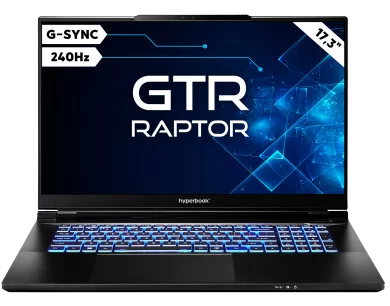




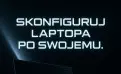

Leave a Reply Cancel Reply