How to Choose a Hyperbook Gaming Laptop – 2024/2025 Guide
- 28 Mar, 2025
- Home
- 0 Comments

Why Choose a Hyperbook Gaming Laptop
Hyperbook laptops are a Polish brand valued among gamers for their high performance and personalization options. The equipment is made to order – the configuration can be adjusted to your needs, choosing, among others, the processor, graphics card, matrix type or memory capacity. This means that when you buy a Hyperbook, you get a laptop tailored to your expectations, without unnecessary compromises.
Hyperbook cares about the quality and reliability of its laptops. Each model undergoes performance tests before shipping to the customer, so that even the most demanding games run smoothly and stably. Hyperbook gaming laptops are equipped with the latest components - from the latest Intel Core and AMD Ryzen processors, to NVIDIA GeForce RTX 40 series graphics cards, and even the announced RTX 50 series.
As a Polish manufacturer, Hyperbook places great importance on customer service and competitive prices. When choosing their laptop, you can count on local technical support and equipment with maximum performance in its price range. In the rest of the guide, we will suggest what features to look for when choosing a gaming laptop and recommend specific Hyperbook models from the 2024/2025 offer tailored to different types of games and budget ranges
What Features Are Important in a Gaming Laptop
Processor (CPU) – The heart of the laptop is the processor, which is responsible for calculations in games. Modern titles can use multiple cores, but in e-sports games, a high single-core clock speed is also important. Hyperbook laptops offer both Intel Core i5/i7/i9 mobile processors (H series and even more efficient HX) and AMD Ryzen 5/7/9. For less demanding games, 6-8 cores are enough (e.g. Intel Core i5-13600H or AMD Ryzen 7), but for AAA and simulators it is worth considering 8-14 cores (Intel Core i7/i9 or AMD Ryzen 9) to avoid the so-called "bottleneck" for the graphics card. Top Hyperbook configurations use up to 24-core Intel Core HX processors (8 performance cores + 16 efficient) or 16-core AMD Ryzen 9 HX, providing desktop-class performance. For example, the Hyperbook GTR Ultra model with an Intel Core Ultra 9 275HX CPU offers 24 cores/24 threads clocked at up to 5.4 GHz – enough power for the most complex games and tasks.
This is a key component that affects the number of frames per second and the quality of graphics in games. Hyperbook in 2024 offers NVIDIA GeForce cards from the mid-range (RTX 2050/3050) through efficient RTX 4060/4070, up to the top RTX 4080 and 4090, and even the latest RTX 50 (5070 Ti, 5080, 5090) in announced models. The choice of GPU should be adapted to the type of games and requirements:
- For e-sports games (CS:GO, Valorant, LoL, etc.), mid-range models (e.g. RTX 3050, RTX 4050) are sufficient, which will provide a high number of FPS at lower settings. More demanding AAA titles and QHD/4K resolutions will benefit from more powerful systems (RTX 4060, 4070 or higher).
- Ray tracing and advanced graphic effects in AAA games (Cyberpunk 2077, Witcher 3 RTX, etc.) are best served by RTX 4070 and higher cards, which also support DLSS - an AI-based scaling technology that improves fluidity without much loss of quality.
- For VR and simulations, a top-of-the-line GPU (RTX 4080, 4090 or 50 series) is recommended to handle high-resolution image display on two VR screens with high fluidity.
Screen – Display parameters affect the gaming experience. You should pay attention to the resolution, diagonal, refresh rate and matrix type. Hyperbook offers the following matrices:
- Full HD (1920×1080) – most popular in cheaper and mid-range models, usually with a refresh rate of 144 Hz or higher. They will work well in e-sports games, where high fps and fast matrix response are important. The 15.6” FHD 144 Hz screen used in the Hyperbook A15 and G16, for example, ensures smooth animation in dynamic games.
- QHD/WQXGA (2560×1440 or 2560×1600) – higher resolution provides a sharper image, which AAA gamers will appreciate. Many 16” and 17” Hyperbook models (marked V16, GTR, etc.) offer 2K matrices with a refresh rate of 165 Hz, 240 Hz, or even 300 Hz. For example, the Hyperbook V17 has a 17.3” WQXGA 240 Hz screen, combining high resolution with fast image adaptation.
- 4K/UHD (3840×2160) – found in the highest configurations (e.g. the optional 18” UHD+ 200 Hz in the Hyperbook GTR Ultra). They provide excellent detail – ideal for single-player games and simulators – but require the most powerful GPUs to maintain fluidity.
The refresh rate (Hz) affects fluidity – Hyperbook laptops with 240 Hz and 300 Hz screens provide ultra-smooth images, eliminating blurring and tearing, which is especially noticeable in fast-paced shooters. It is also worth paying attention to the type of matrix: the vast majority are IPS or IPS-level matrices, guaranteeing good colors and wide viewing angles. A novelty are Mini LED screens (e.g. in Liquid models) with great contrast and high HDR brightness – an asset for demanding gamers and content creators.
RAM – Modern games require a minimum of 16 GB of RAM, and 32 GB is recommended for the most demanding titles and streaming. Hyperbook offers the possibility of expanding memory in virtually every model – RAM chips are not soldered, but placed in SO-DIMM banks (usually 2 slots, and in the largest desktop replacements even 4 slots). The standard is fast DDR5 memory, often clocked at 4000–5600 MHz. In practice:
- 16 GB RAM is enough for e-sports games and most AAA games on medium/high details.
- 32 GB will be useful if we want to play the latest productions on ultra details, have applications open in the background or plan to stream/record gameplay at the same time.
- The most powerful Hyperbook laptops support extensions to 64 GB, 96 GB or even 192 GB RAM. This amount of memory is appreciated mainly for professional applications (e.g. 4K/8K video editing, 3D modeling) or in very demanding simulators and games with a large number of mods.
Cooling – Efficient components generate a lot of heat, so an effective cooling system is essential in a gaming laptop. Hyperbook uses advanced cooling systems with several fans and heat pipes, and in some models has introduced innovative water cooling. For example, the Hyperbook V16/A16 Liquid series offers optional second-generation external water cooling. After connecting a special module with a pump and radiator, CPU/GPU temperatures can drop significantly, allowing for longer gameplay without throttling (reducing clock speeds) and with lower fan noise. Even if we do not choose the "water" variant, it is worth taking care of the cooling system - regularly clean the air intakes and consider a service inspection (Hyperbook offers a cooling system cleaning service, which improves the efficiency and lifespan of the laptop).
Expansion possibilities – Hyperbook gaming laptops stand out with their above-average component expansion possibilities. Most models allow easy access to drives and memory, so you can increase the space for games or add RAM if necessary in the future. Even mid-range models have two M.2 slots for NVMe SSDs, and flagship designs have up to four. For example, the Hyperbook GTR can accommodate up to 4 SSDs (including one in the PCIe 5.0 standard) and the previously mentioned 192 GB of memory – these are parameters that beat many desktop computers. Expansion ports are also important: top Hyperbooks have modern connectors, e.g. Thunderbolt 4/5 for connecting a docking station or external devices (which is confirmed by the specification – the Hyperbook GTR Ultra has Thunderbolt 5). In summary, when you choose a Hyperbook laptop, you are investing in a platform that can be upgraded – instead of replacing the entire hardware in a few years, it is often enough to add RAM or a new disk to breathe new life into it.
Laptop for different types of games – what to look for?
Each game genre has slightly different hardware requirements. Below, we discuss four game categories and suggest which features of a Hyperbook laptop are most important for them.
- E-sports and competitive games (FPS, MOBA, Battle Royale): Here, smoothness and speed of operation are key. We want to get the highest possible FPS to fully utilize the high-refresh screen (144 Hz and above). In practice, this means that a high-clocked processor is just as important as the graphics card - in games like CS:GO or Valorant, the CPU often limits the number of frames at very high FPS. The ideal Hyperbook esports laptop should therefore have a solid processor (e.g. Intel Core i7 H/HX or AMD Ryzen 7) and a mid-range graphics card (RTX 3050, 4050 or better) that can handle 144+ FPS at lower graphics settings. A fast refresh screen is also important, preferably 144 Hz, 240 Hz or higher, which will ensure a smooth image without blurring. Hyperbook offers such matrices even in cheaper models - the standard is 144 Hz IPS in G and A series laptops. For avid esports players, a good choice will be, for example, 15- or 16-inch models with RTX 4050/4060, which will easily achieve very high FPS in Overwatch or League of Legends, while remaining affordable. Effective cooling is also important – stable CPU/GPU clock speeds throughout the game mean no drops in fluidity at key moments of the match.
- AAA and graphically advanced games (action games, RPGs, sandbox): In the case of the latest, demanding AAA games, a strong graphics card and the right amount of RAM are important. We want to please the eye with beautiful graphics, high textures, and often also ray tracing effects. For smooth gameplay in Full HD resolution with ultra details, at least RTX 4060 is often needed, and in QHD – RTX 4070 or better. The processor should also be efficient, but it is the GPU that plays the first fiddle in rendering graphics. Hyperbooks configured for AAA games are usually models from the NV, V or GTR series – equipped with strong GPUs and screens with increased resolution. If you mainly play extensive role-playing games, open worlds (e.g. Cyberpunk 2077, Assassin's Creed, Elden Ring), look for a laptop with at least 16 GB RAM and a card like RTX 3060/4060 or higher. It's also good for the screen to have 1440p resolution - this will allow you to fully use the graphic capabilities without "sharpening" the image (on 15 inches 4K you often have to scale the UI anyway). Hyperbook offers many models that will cope with AAA: from the mid-range (e.g. Hyperbook G16 with RTX 4060 - ideal for 1080p/1440p) to graphic monsters like Hyperbook V17 or GTR with RTX 4080/4090, allowing you to turn on all effects at maximum. An important advantage in the context of AAA games is support for the latest NVIDIA technologies, such as DLSS 3/4, Reflex or Ray Tracing - Hyperbook laptops from the RTX 40XX and 50XX series fully support them, which translates into better fluidity and visual experience.
- VR and simulators (VR: Half-Life Alyx, Beat Saber; simulators: Microsoft Flight Simulator, racing simulators, Grand Strategy class strategies): VR games and advanced simulators are some of the most demanding applications for a laptop. VR requires maintaining a high number of FPS (min. 90) for each eye simultaneously, in high resolution, which makes the GPU a key element. Top-shelf laptops are recommended for comfortable play in virtual reality - RTX 4070 is the absolute minimum, and for the most advanced headsets (Valve Index, HP Reverb G2) it is better to aim for RTX 4080 or 4090. Hyperbook has a special "VR Ready" category and includes models from RTX 4050 and up, which means that even a relatively cheaper model (e.g. A15 with RTX 4050) will meet the basic VR requirements. However, to experience full detail and avoid drops in fluidity, it is worth choosing a higher-end configuration.
- In addition to the GPU, flight or racing simulators also heavily load the CPU - the simulation of the world, physics and AI can use many threads. Therefore, for games such as Microsoft Flight Simulator 2024 or competitive racing simulators (Assetto Corsa, iRacing), we recommend an Intel Core i7/i9 HX or AMD Ryzen 9 processor and top graphics. A high-resolution screen is also important (makes it easier to read indicators, see details) - 17-inch Hyperbooks with a 2560×1440 panel work perfectly here. An alternative is to connect VR goggles or an external monitor - this is where the presence of HDMI 2.1 or USB-C/Thunderbolt with DisplayPort connectors (standard in new Hyperbooks) comes in handy. Top-shelf Hyperbook laptops like the GTR Ultra or V17 Liquid with RTX 5080/5090 can handle even the most demanding VR and simulation scenarios, providing power reserves for future titles.
- Retro and classic games (older titles from years ago, 2D games, retro console emulators): In the case of retro games, the hardware requirements are low – integrated graphics or a basic card are often enough to run older productions smoothly. If your goal is to play classics from the 90s and 2000s or pixel-art indie games, you can safely reach for a cheaper Hyperbook model from the office or basic gaming series. For example, the Hyperbook A14 Aurora (Ryzen 7 8845HS) with an efficient integrated Radeon chip will handle games from a decade ago perfectly, and it costs as much as an average multimedia laptop. Nevertheless, it is worth considering a configuration with a dedicated card like GeForce RTX 2050 or 3050 if you plan to occasionally run a newer game. These cards are still inexpensive, and will provide support for newer libraries (DirectX 12, drivers) and much higher performance than the integrated - which will be useful, for example, in emulators requiring a GPU. A lower-end Hyperbook laptop (e.g. the NP5 model with RTX 2050) will allow you to enjoy both classics and less demanding modern games. An additional advantage here may be a lower resolution screen - older games often run in 720p or 1080p, so a Full HD matrix without scaling will be ideal for them. In 2D games, you will also appreciate the good color quality of the IPS matrix, which even budget Hyperbooks are equipped with. To sum up: you don't have to invest in powerful equipment for retro - what counts is rather versatility and compatibility, and even a cheaper Hyperbook will provide this with more than enough.
Recommendations by budget
We move on to specific recommended Hyperbook models, divided into price ranges. In each segment, we point out the laptops that offer the best value for money, along with a brief description of their configuration and applications.
Hyperbook gaming laptops up to PLN 6,000
If you're on a tight budget, Hyperbook offers a range of models that let you enjoy gaming without breaking the bank. In the ~6,000 PLN range, you'll find laptops capable of running the most popular e-sports titles at high settings and newer AAA games at medium details. Here are the recommended configurations:
- Hyperbook NP5 i5-13420H / i7-13620H with RTX 2050 or 3050 – The most affordable Hyperbook gaming laptops. For around 3400–4000 PLN we get an Intel Core 12/13 generation processor (6–10 cores) and a GeForce RTX 2050 or RTX 3050 graphics card. The 15.6” Full HD IPS 144 Hz screen will work well in dynamic games. This configuration provides a smooth 60+ FPS in popular online games (Fortnite, CS:GO, Dota 2) and will run newer AAA titles on medium settings. The NP5 model is a good choice for players who are just starting their PC gaming adventure or looking for a laptop for older games and e-sports at a low price. The NP7 (17.3”) variant with the same components costs ~300 PLN more, offering a larger screen for gameplay.
- Hyperbook A15 Zen Ryzen 7 8845HS + RTX 4060 – Versatile 15.6-inch gaming laptop with a powerful 8-core AMD processor and GeForce RTX 4060. Current price is around 5199 PLN (discount from 5899 PLN). This is a configuration that can easily handle most new games – e.g. The Witcher 3 or Assassin’s Creed: Valhalla can be played on high/ultra details at 60+ FPS (1080p). The RTX 4060 with 8 GB VRAM will also handle basic ray tracing and supports DLSS 3, so newer titles like Cyberpunk 2077 will be playable with RTX effects enabled (on medium-high settings). The A15 Zen also boasts an energy-efficient Ryzen processor (HS series), which means lower temperatures and longer battery life outside of gaming. This laptop is great for both 1080p AAA games and e-sports, offering a 144 Hz IPS screen with decent color reproduction.
- Hyperbook G16 i7-13620H + RTX 4050 – Proposal from Hyperbook based on the Intel platform. The G16 model is a 16-inch laptop with the latest 10-core Core i7-13620H processor (6 P + 4 E cores) and RTX 4050 6 GB graphics. It costs around 4700 PLN, so it has a very attractive price-to-performance ratio. The RTX 4050 is ~30% faster than the RTX 3050, which will allow you to enjoy smoother gameplay in new games – many titles will be launched on high details in Full HD, maintaining a smoothness above 60 FPS. At the same time, this system is sufficient to achieve >144 FPS in e-sport games after lowering the details, which perfectly matches the 16” IPS 144 Hz panel. The Hyperbook G16 also offers modern equipment (including Thunderbolt 4, WiFi 6) and a comfortable RGB keyboard. It is a universal choice for up to PLN 5,000, which will not disappoint either in network games or when occasionally playing AAA hits.
(It is worth adding that in the budget of ~5500-6000 PLN there are also G16/A15 configurations with RTX 4060, as well as 17-inch equivalents. For example, Hyperbook G16 with RTX 4060 costs ~5299 PLN, offering about 20-25% higher graphics performance than the version with RTX 4050. If you can pay a few hundred zlotys extra, choosing the variant with RTX 4060 will ensure longer hardware life and better performance in new titles.)
Hyperbook gaming laptops from 6,000 to 10,000 PLN
In the mid-price segment, we will find laptops with high performance, capable of handling the most demanding games at high graphics settings and even supporting VR. These are designs with RTX 4070 or RTX 4080 cards, often equipped with improved screens (e.g. QHD 165+ Hz, sometimes mini LED) and more powerful processors (Intel Core i9, AMD Ryzen 9). Here are the recommended models in the ~6–10 thousand PLN range:
- Hyperbook NV6 i7-14650HX + RTX 4070 (16") – A great choice for gamers aiming for QHD resolution. The NV6 model is a 16-inch laptop with a powerful Intel Core i7 processor (HX series, 14 cores) and an RTX 4070 8 GB card (TGP approx. 140 W). This configuration costs around 6599 PLN. The 16-inch WQXGA screen with a refresh rate of 165 Hz (or 240 Hz in higher options) allows you to enjoy a sharp image. The GeForce RTX 4070 already provides the performance of the desktop RTX 3080, which means smooth gameplay in all new AAA games on ultra details in Full HD and high in 1440p. It is also fully VR Ready – it can handle most VR goggles. Thanks to the HX processor, the laptop will prove itself not only in games, but also in work requiring the CPU (video editing, 3D rendering). The Hyperbook NV6 also has solid cooling and the possibility of expansion (two M.2 slots, up to 64 GB RAM), which makes it very versatile. This is a laptop ideal for gamers who require high-quality graphics, but still at a reasonable price.
- Hyperbook V15 Infinity i9-14900HX + RTX 4070 (15”) – If you want maximum CPU computing power (e.g. for streaming or content creation outside of gaming), consider the Hyperbook V15 Infinity model. It is equipped with the top mobile Intel Core i9-14900HX processor (24 cores/32 threads) and the RTX 4070 card. Such a set costs around 7999 PLN. It is a slightly smaller, 15-inch laptop, but with increased thickness and an efficient cooling system - all to tame the power of the desktop-class CPU. The RTX 4070 provides excellent performance in games (as above), and the powerful i9 allows, for example, to record gameplay in high quality or work in demanding applications (Adobe Premiere, Blender) - this is equipment for people who, in addition to gaming, use the laptop for other purposes heavy tasks. The 15.6” screen in this model can be in Full HD 240 Hz or QHD 240 Hz – both are great for fast games. The Hyperbook V15 Infinity is a premium class proposition in the mid-range, for gamers who want something more than the standard.
- Hyperbook V16 Ultra / Liquid (Ultra 9 275HX + RTX 5070 Ti / 5080) – This is the latest generation of 16-inch Hyperbook laptops, which introduces future-generation components, while still being within the range of ~10-12 thousand PLN. The V16 Ultra version (without the Liquid note) offers an Intel Core Ultra 9 275HX processor (24 cores) and an RTX 5070 Ti 12 GB card at a price of around 9799 PLN. In turn, the V16 Liquid variant can be equipped with a more powerful GPU (RTX 5080 16GB for ~12.7k PLN) and supports optional water cooling for extreme performance. Both models have an excellent 16” WQXGA 240–300 Hz screen (in Mini LED options) and are among the most efficient designs in their class. The RTX 5070 Ti slightly outperforms the RTX 4070, and the RTX 5080 is between the mobile RTX 4080 and 4090 – so you have a power reserve for next-generation games. We recommend these laptops to enthusiasts who want to be ready for 2025+ games and appreciate the latest (such as Thunderbolt 5, DDR5 5600+ MHz, PCIe 5.0 for SSD – all of this is offered by the V16 series). The budget of up to PLN 10,000 will fit the basic version with the RTX 5070 Ti, which is already impressive. This is a good alternative for people considering paying extra for the RTX 4080 – here we get a newer generation for a similar price GPU and potentially lower temperatures with Liquid Cooling.
(In the discussed segment, it is worth mentioning that laptops with the RTX 4080 card start at around PLN 10,000-12,000. For example, the 17-inch Hyperbook V17 Liquid with RTX 4080 and i9-14900HX has been discounted to PLN 10,499. Therefore, if our priority is maximum GPU performance and the budget is flexible, we can consider buying a model with the RTX 4080 on sale or for a minimum of PLN 10,000. For the sake of order, we include the RTX 4080 in the high-end segment below.)
Hyperbook gaming laptops over 10,000 PLN
The enthusiast segment is laptops without compromise – capable of replacing a desktop computer, equipped with the most powerful components available. Hyperbook specializes in this type of construction, offering models with RTX 4080/4090 cards and the latest RTX 5080/5090, as well as unique solutions such as the aforementioned water cooling or 4K displays. Here are some flagship proposals for the most demanding:
- Hyperbook GTR Ultra 18” (Ultra 9 275HX + RTX 5090) – The absolute top of the Hyperbook range (premiere 2025). This is an 18-inch desktop replacement laptop, available with RTX 5070 Ti, 5080 or 5090 cards. The most powerful configuration with RTX 5090 24GB costs around PLN 18,299. Here we get an Intel Core Ultra 9 275HX processor (24 cores) and an 18.4” screen available in two options: WQXGA 240 Hz or UHD+ 4K 200 Hz with top graphics. The Hyperbook GTR Ultra outclasses most competing laptops: it supports up to 192 GB of RAM and 4 SSDs simultaneously, has a full set of ports (including TB5), and powerful cooling that can tame systems with TGP > 150 W. This is equipment created for 4K gaming, top-class VR, and professional applications (8K editing, simulations). It weighs about 4 kg - mobility is secondary here, maximum performance counts. If budget is not an issue and you want the fastest laptop on the market, the GTR Ultra with RTX 5090 will be the right choice. It is worth adding that the cheaper GTR Ultra variants (with RTX 5070 Ti for ~12.2k PLN or RTX 5080 for ~14.8k PLN) also offer extreme performance - the configuration with RTX 5080 already exceeds the power of GeForce RTX 4090 Laptop.
- Hyperbook V17 Liquid 17” i9-14900HX + RTX 4090 – Representative of the high-end previous generation (2024), which is still one of the world's leading gaming laptops. Hyperbook V17 Liquid is a 17.3-inch notebook with a Core i9-14900HX desktop processor and an RTX 4090 16GB (175 W) card. Its current price is around 14,699 PLN. A distinctive feature is the factory-integrated water cooling system (so-called All-in-One) – the laptop has a special water block and when connected to a cooling module, it significantly reduces operating temperatures, allowing you to maintain high GPU/CPU clocks under long-term load. Hyperbook V17 has a 17.3” WQXGA 240 Hz screen with a 16: 9 aspect ratio, ideal for e-sport games on ultra details (because the RTX 4090 easily generates >240 FPS in many popular competitive games). At the same time, this card allows you to play in 4K on an external monitor or TV - a level of performance similar to powerful desktops. We recommend this model to hardcore gamers and streamers who need the highest power, but prefer a slightly slimmer case than in the GTR (the V17 weighs ~2.6 kg without the cooling module). Although there are already laptops with RTX 50 on the horizon, the Hyperbook V17 with 4090 remains an excellent investment - in the coming years there will be no game it can't handle at 60+ FPS.
- Hyperbook A16 Zen Liquid (Ryzen 9 9955HX3D + RTX 5090) – A nod to AMD fans. This 16-inch model is the equivalent of the V16 Liquid series, but with the AMD Ryzen 9 9955HX3D processor equipped with 3D V-Cache. Thanks to the additional cache memory, this processor achieves amazing results in games, especially simulations and CPU-bound titles, sometimes even outperforming the Core i9- HX. Combined with the RTX 5090 card, this creates a machine that is perfect for demanding games and VR. The price of the highest configuration (RTX 5090) is around 16,499 PLN, while the version with RTX 5080 – ~13,399 PLN. The Hyperbook A16 Zen Liquid has optional 2nd generation water cooling (like the V16 Liquid) and a 16” Mini LED 300 Hz screen in the Liquid variant (the standard version has a 240 Hz IPS screen and RTX 5070 Ti for ~10.4k PLN). This is a laptop for gamers who want something different than everyone else – a top-shelf AMD platform. It will work great in strategic games, MMO (where a large CPU cache gives an advantage) and wherever stability of operation for many hours counts. The A16 Zen Liquid is an example of Hyperbook's ability to build unique equipment for enthusiasts, offering something that mainstream manufacturers do not have.
In addition to the above, it is worth mentioning that Hyperbook also offers other high-end models, e.g. GTR Raptor - an earlier generation 17" with Intel i9-13900HX/14900HX and RTX 4080/4090 (prices ~12-14 thousand PLN). Although it has already been replaced by newer versions, it can still be available in the outlet offer or to order. However, generally above PLN 10 thousand, laptops from the Ultra/Liquid series based on the latest CPU/GPU reign supreme - they provide maximum performance at the end of 2024 and in 2025.
Summary – Key Tips
Choosing the perfect Hyperbook gaming laptop comes down to defining priorities: the type of games you want to play and the budget you have. We will choose equipment differently for fast e-sports games, where high FPS and refresh rates count, and differently for immersive AAA story productions or virtual reality, where pure GPU and CPU power are needed. Key tips to remember:
- Match the GPU to your needs - the graphics card is the biggest determinant of the price of the laptop. There is no point in overpaying for the RTX 4090 if you mainly play less demanding titles or classics. On the other hand, for new generation games and VR, it is not worth going below the mid-range (RTX 4060/4070). In Hyperbooks you have a full choice from the budget RTX 2050 to the top RTX 5090 - find a point where performance meets your requirements and the price is within your budget.
- Pay attention to the screen - it defines the quality of your game. For competition, choose a panel with a high refresh rate (144 Hz and more), for single-player games you will appreciate higher resolution and better colors (QHD/4K, IPS or Mini LED). Hyperbook often allows you to choose a matrix within a single model - it is worth using this when configuring the laptop for yourself.
- RAM and disk - think ahead - make sure that the laptop has enough memory and space for data, or at least the possibility of easy expansion. The standard these days is 16 GB of RAM and a fast NVMe SSD – that’s the minimum that fortunately most Hyperbooks meet or exceed. However, if you plan on keeping a large game library, consider a model with two (or more) M.2 slots. For example, adding a second SSD is trivially easy and will allow you to store another few hundred GB of games when the primary drive fills up. The same goes for memory – it’s good for the laptop to have a free RAM slot for a future upgrade to 32 GB, which will extend its life.
- Cooling matters – efficient laptops can heat up, so choose models with adequate cooling, especially with powerful configurations. Larger cases (16–18”) are usually better at dissipating heat than ultra-thin 15s. Hyperbook uses solid radiators, and in extreme models – unique water cooling. If you plan on long gaming sessions or, for example, using your laptop as a desktop connected to a monitor, consider adding a cooling pad or choosing a model from the Liquid series to maintain low temperatures. Also remember about maintenance – a clean cooling system means a quiet and efficient laptop.
- Use the Hyperbook configurator and support – The hyperbook.pl website allows you to configure each model in detail (from choosing the CPU/GPU, through the amount of RAM/disks, to add-ons such as thermal paste or screen calibration). Take advantage of this – adapt the equipment to yourself and don't overpay for elements you don't need (e.g. you can add an additional SSD or operating system yourself). If you have any doubts, contact Hyperbook consultants – as enthusiasts, they will help you choose the best option.
Finally, regardless of whether you choose a model for PLN 4,000 or PLN 14,000, by choosing Hyperbook you will receive a modern, efficient laptop that will serve you for years. Thanks to its modular design and expandability, Hyperbook can evolve with your needs. We hope that the above guide will make it easier for you to make a decision and that you will soon be able to immerse yourself in your favorite games on your dream Hyperbook gaming laptop. Good luck!
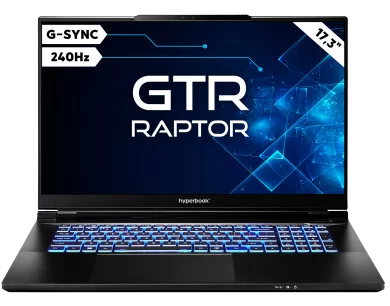



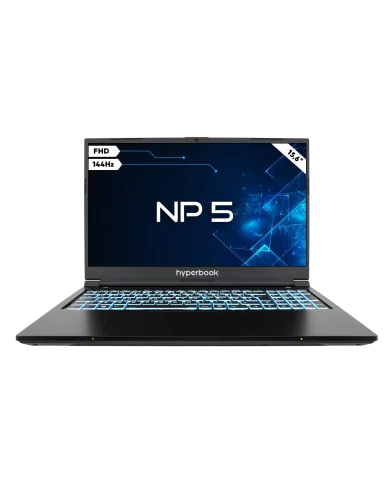

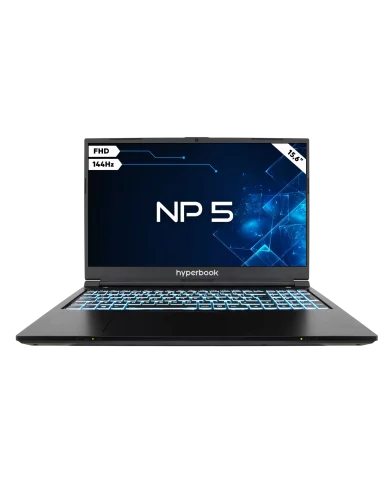

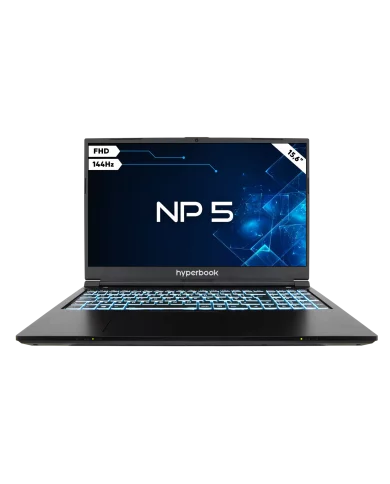

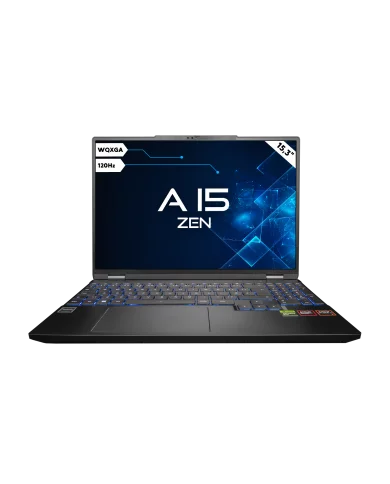

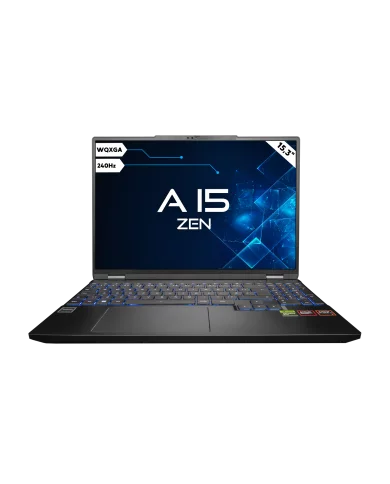


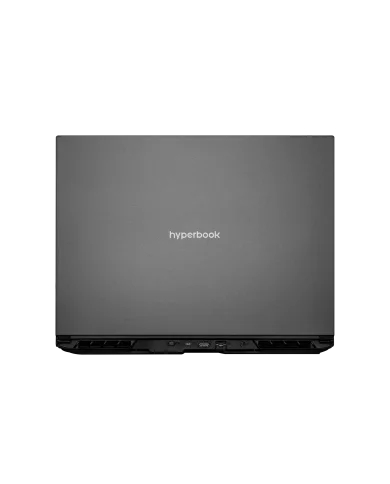
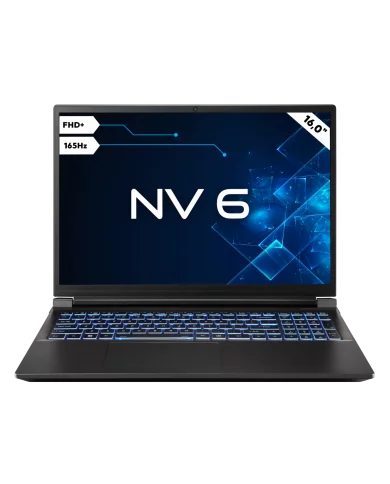

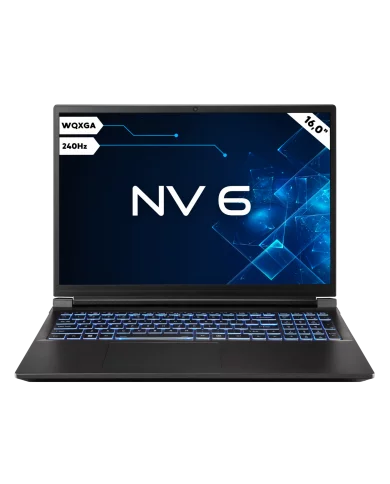

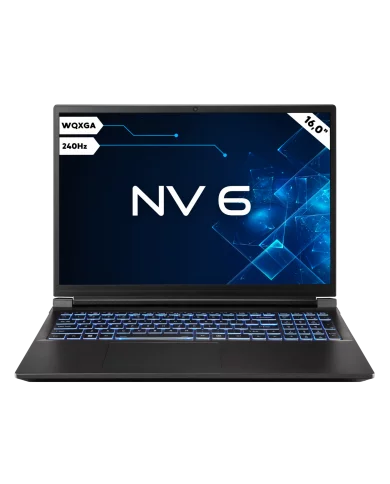

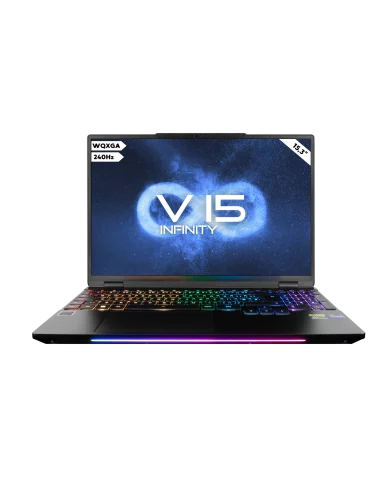

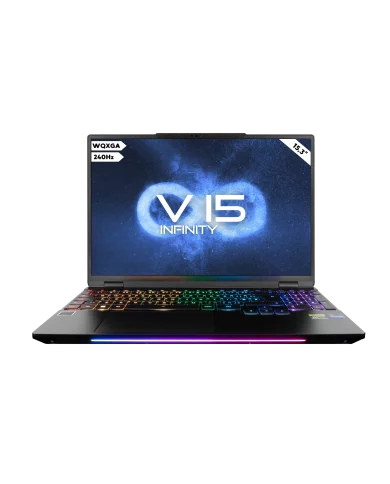



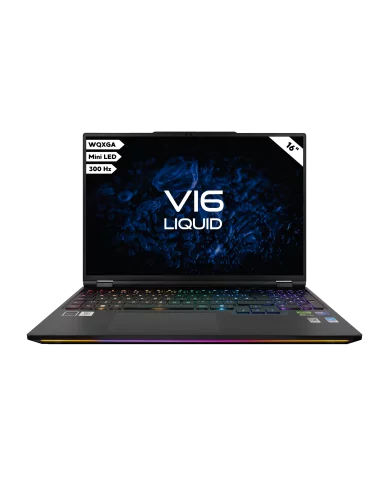

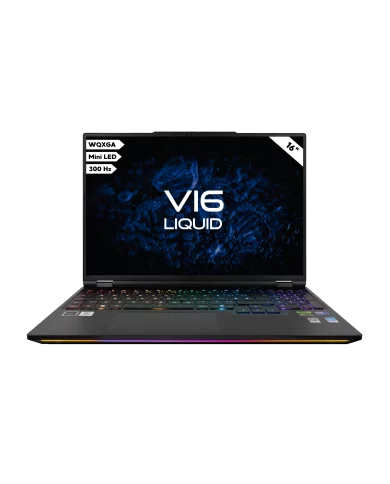







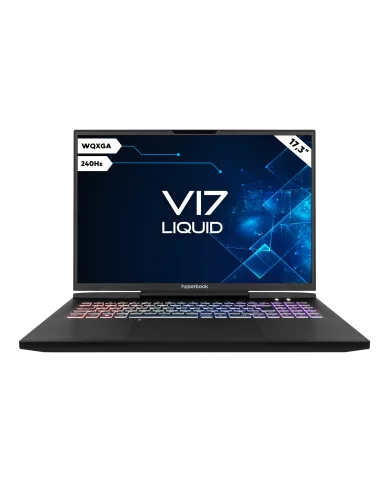

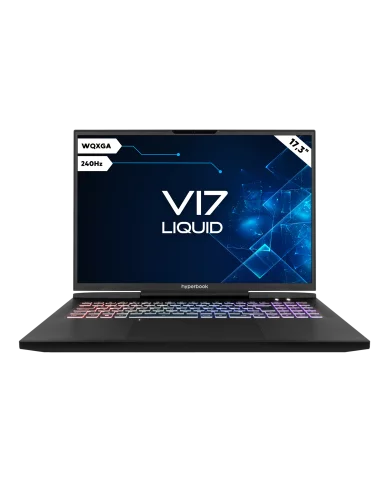

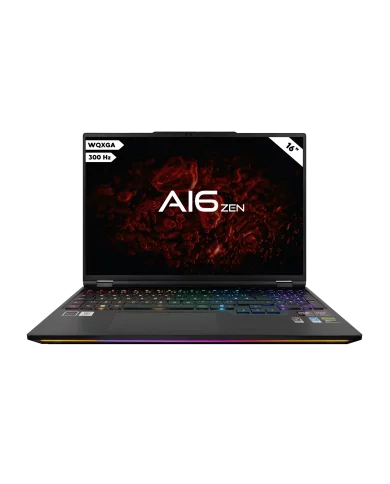

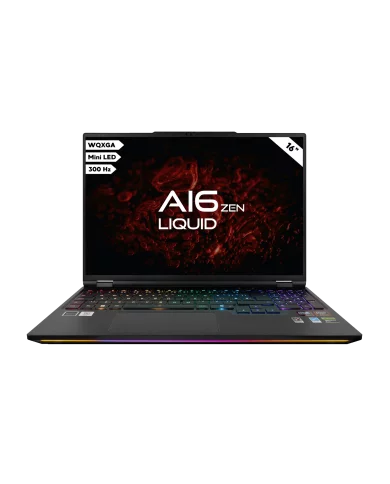

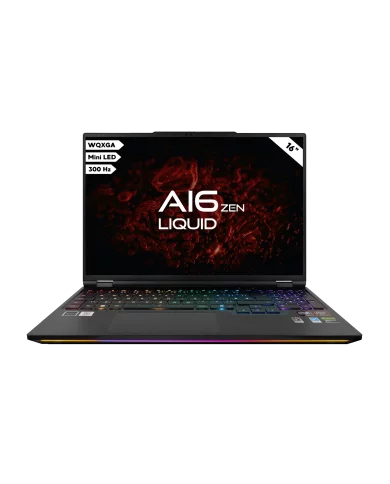


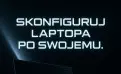

Leave a Reply Cancel Reply